Knowledge Base
How to Create Databases - WSP
WebsitePanel allows you to create two types of databases. This article will cover how to create a database, database user, and how to assign a database user to a SQL Server 2012 and MySQL 5.x database.
Creating a Database
To create a database:
- Log into your WebsitePanel Hosting Space.
- Mouseover Databases and select SQL Server 2012 or MySQL 5.x.
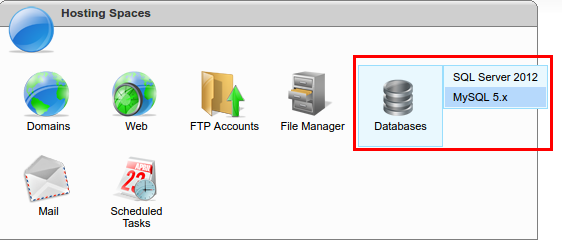
- Click Create Database.
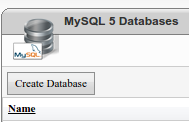
- Enter a name for your database.
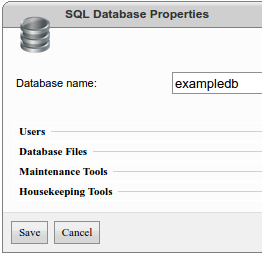
- Click Save.
Create a Database User
To access a database you must create a database user to connect to it with. If a user was not created when the database was created or if you would like to create an additional user, please do the following:
- Log into your WebsitePanel Hosting Space.
- Mouseover Databases and select SQL Server 2012 or MySQL 5.x.
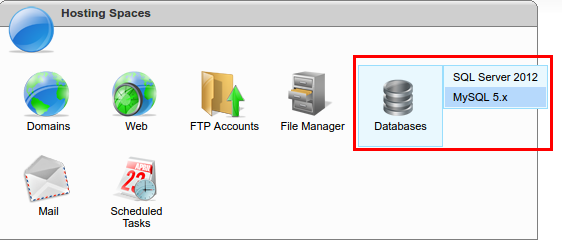
- Click Create User.
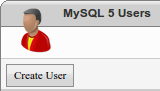
- Provide the following:
- Username: Create a database username.
- Password: Create a password for the database user name.
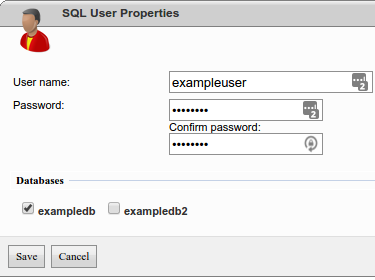
- Using the checkboxes under Databases, select a database(s) to assign to the user name.
- Click Save to create and assign the user to a database.
Did you find this article helpful?