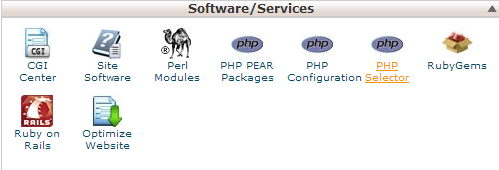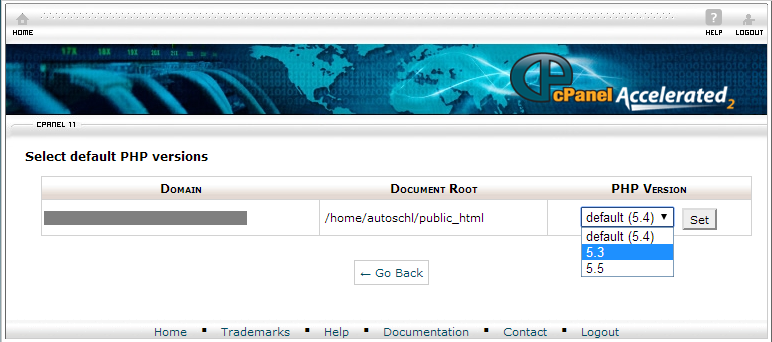Overall, this module is more about convenience than it is about being fancy. It makes switching your PHP version so easy!
Use.htaccess
MODIFY IT
You can also control the PHP version your sites or specific paths use with a htaccess file if you prefer a more granular/advanced level of control. The below modification can be placed in an accounts 'public_html/.htaccess' file to enable PHP 5.5 or 5.3 for the entire account, or in a .htaccess of a specific directory (like 'public_html/wordpress/.htaccess') to enable the desired PHP version under that directory tree only.
To enable PHP 5.5 or 5.3, you must add one of the following htaccess options:
AddType application/x-httpd-php55 .phpOr
AddType application/x-httpd-php53 .php
The binary path to the PHP 5.5 and 5.3 installations, should you require it for executable PHP scripts or cronjobs, is located at:
/usr/local/php55/bin/phpand
/usr/local/php53/bin/php
As with the existing PHP 5.4 setup, when you enable PHP 5.5 or 5.3, it will respect any custom php.ini settings you may have under your account. In addition, all standard PHP modules and extensions from the existing PHP 5.4 installation are default enabled in PHP 5.5 and 5.3 to ensure the best compatibility possible.