Knowledge Base
How to Set the Default Document - WSP
Default Document
The Default Document is the landing page for your website when a visitor types your domain in their internet browser. If your website's root directory contains more than one index file(index.html, index.php, index.asp, etc.), WSP will load the index file with a higher priority. You can change the index file priority by setting the Default Document.
To set the default document:
- Log into your WebsitePanel Hosting Space.
- Mouseover the Web icon and click Web Sites.
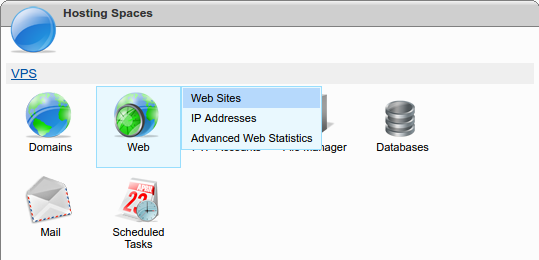
- Click the domain you want to modify under Web Sites.
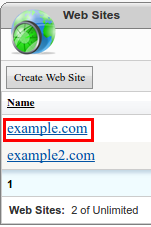
- Navigate to Default Documents under the Home Folder tab.
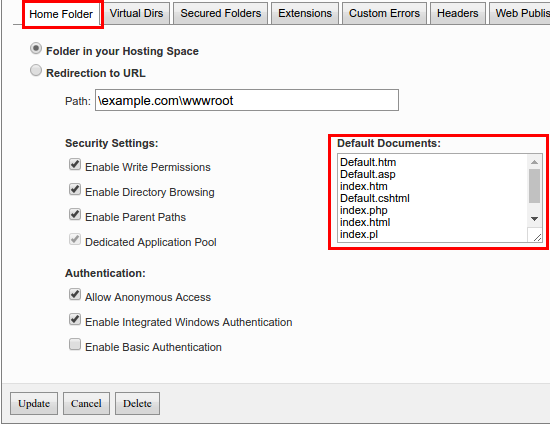
- Locate or add the index file for your website and move it to the top of the list. (We used index.html as an example.)
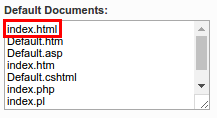
- Click Update to save your changes.
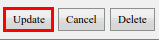
* Your feedback is too short