Knowledge Base
Categories: SSL
Want to Buy an SSL Certificate?
Effective 8/28/2015, Arvixe is no longer offering free shared SSL certificates.
Website security is a must in today's digital landscape. An SSL (Secure Sockets Layer) certificate is a crucial element in achieving this. Think of it as a digital handshake that establishes an encrypted and secured connection between a user's browser and your website's server. This article is your guide to purchasing an SSL certificate from your account.
Here's How to Purchase an SSL Certificate
- Log in to your Account.
- Navigate to the Order New Services tab under Shortcuts.
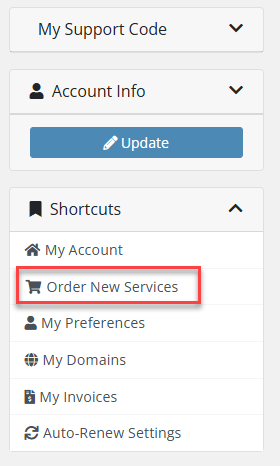
- Click on Product Addons.
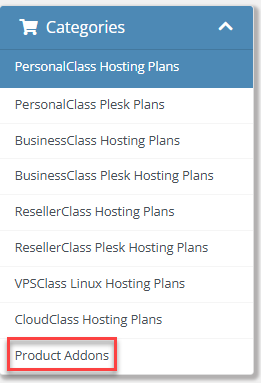
- Choose the type of SSL you want to purchase.
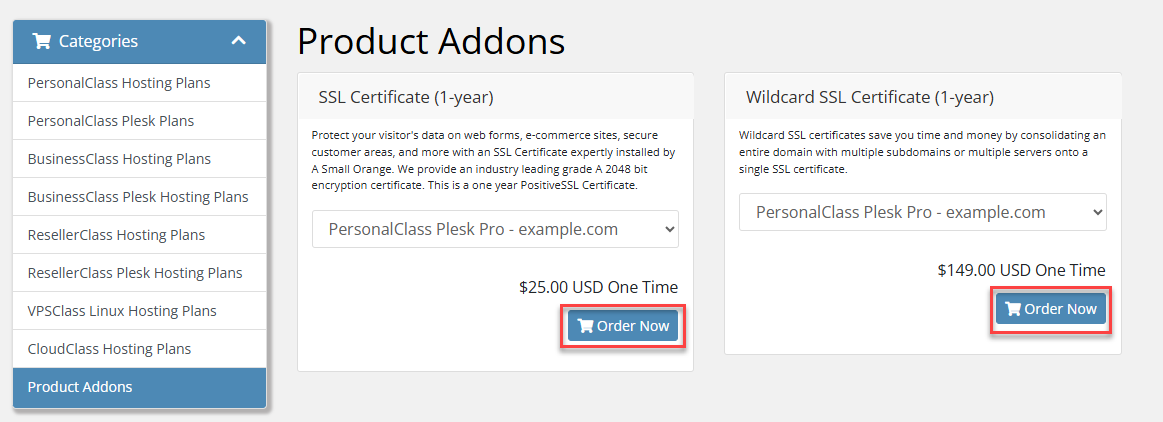
- Positive SSL: Basic, entry-level security certificate that quickly verifies domain ownership, providing fundamental encryption and the "https://" and padlock icon for your website.
- Wildcard SSL: Single security certificate that protects your main website address and all its immediate sub-addresses (e.g.,
yourdomain.comandblog.yourdomain.com).
- Click the Order Now
- Proceed to Checkout to complete your SSL order.

Benefits of Having an SSL Certificate:
- Enhanced Security: Protects user data from being intercepted.
- Builds Credibility and Trust: Displays a padlock icon and "https://" in the browser, reassuring visitors that your site is secure.
- Improved SEO: Search engines like Google favor secure websites, potentially leading to better search rankings.
- Compliance Requirements: Most regulations require websites handling sensitive data to have SSL certificates.
Already own an SSL Certificate? We will install it for free.
Please contact us via chat and please have the following ready:
- SSL Certificate: This is the primary SSL certificate file, which should start with the following header: -----BEGIN CERTIFICATE-----
- Private Key: This is the private key associated with the SSL certificate, and it should start with the following header: -----BEGIN RSA PRIVATE KEY-----
- CA (Certificate Authority) Bundle: This is the bundle of intermediate and root certificates provided by the SSL certificate authority. It should start with the following header: -----BEGIN CERTIFICATE-----
Did you find this article helpful?