Knowledge Base
Categories: WebsitePanel / Helm / Windows
How to Create a Web Site - WSP
Domains are entries in WebsitePanel that generate a DNS zone. You can add a domain into WebsitePanel without a website, but you cannot add a website that isn't connected to a domain. Your website data is also stored in the Web Site. This article assumes that you have already created a domain for the website.
Creating a Web Site
To create a web site:
- Log into your WebsitePanel Hosting Space.
- Mouse over Web under Hosting Spaces and click on Web Sites.
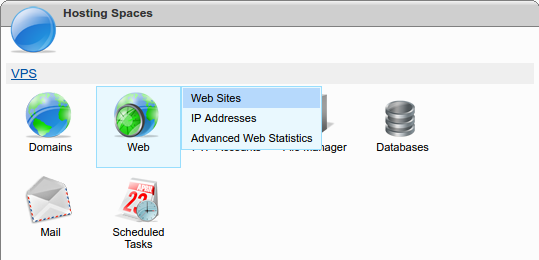
- Click Create Web Site.

- Select the domain you added in the Hosting Spaces usig the drop down menu.
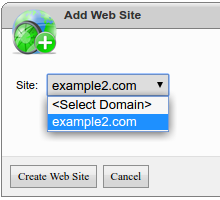
- Click Create Web Site.
Delete a Web Site
To delete a web site:
- Log into your WebsitePanel Hosting Space.
- Mouse over Web under Hosting Spaces and click on Web Sites.
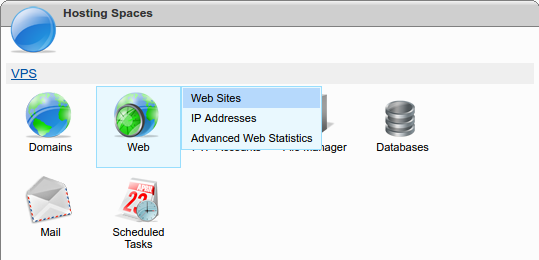
- Click the domain name you want to delete under Name.
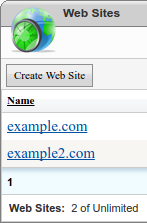
- Scroll to the bottom of the page and click Delete.
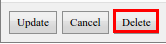
-
Click OK in the dialog box to finalize the deletion.
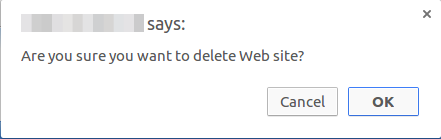
* Your feedback is too short