Knowledge Base
Categories: Windows Plesk
How to Set the Default Document - Plesk
If your website's root directory contains more than one index file(index.html, index.php, index.asp, etc.), Plesk will load the index file with a higher priority. You can change the index file priority by setting the Default Document.
To set the default document:
- Log into your Plesk Control Panel.
- Click Website & Domains.
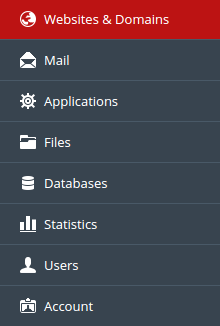
- Locate the domain you want to modify and click SHOW MORE.
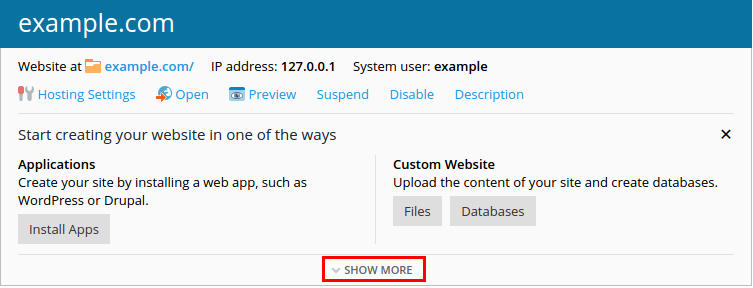
- Click Virtual Directories.
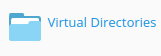
- Click Directory Properties.

- Navigate to the Documents section and click on the default document you want to use.
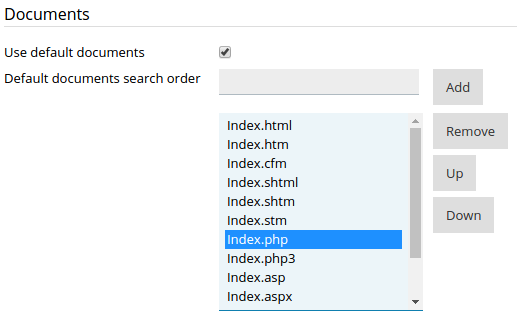
- Click Up to move it to the top of the list. Alternatively, you can type the file name for your default document if it is not in the list.
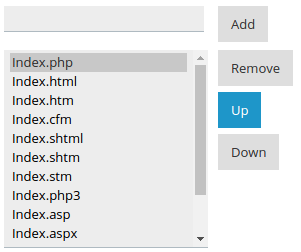
- Click OK.
* Your feedback is too short