Knowledge Base
Categories: Windows Plesk
How to Update the PHP Version - Plesk
If your software requires a higher or lower version of PHP to function, Plesk allows you to change your domain's PHP version on demand.
To change your PHP Version:
- Log in to your Plesk Control Panel.
- Click Website and Domains.
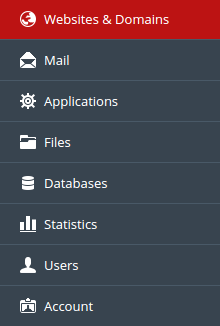
- Click Hosting Settings for the affected domain.
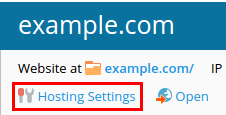
- Navigate to the Web scripting and statistics.
- Locate PHP support and use the dropdown menu to select the PHP Version.
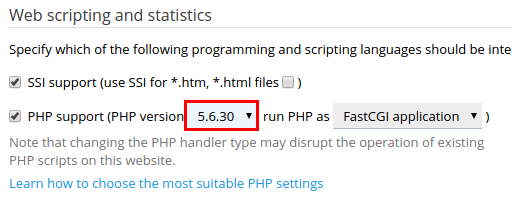
- Click OK or Apply to save your changes.
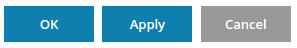
* Your feedback is too short